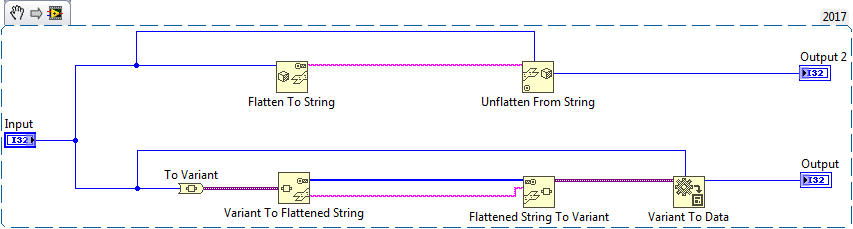Solution
These two VIs are very similar. In fact, they will return an identical string for all data types except variant. See the figure below.
However, The input data types are different between two VIs.
Flatten To String requires all data types and
Variant To Flattened String requires only variant data type. Please refer to figures below.
- Variant To Flattened String VIs
Flatten to String VI will create a flattened string that contains the variant data as well as all variant attributes. However,
Variant to Flattened String VI will convert only the data of the variant itself into a flattened string. It will not include any variant attribute data.
If you want to unflatten the data in each case, the following snippet will help you to understand.