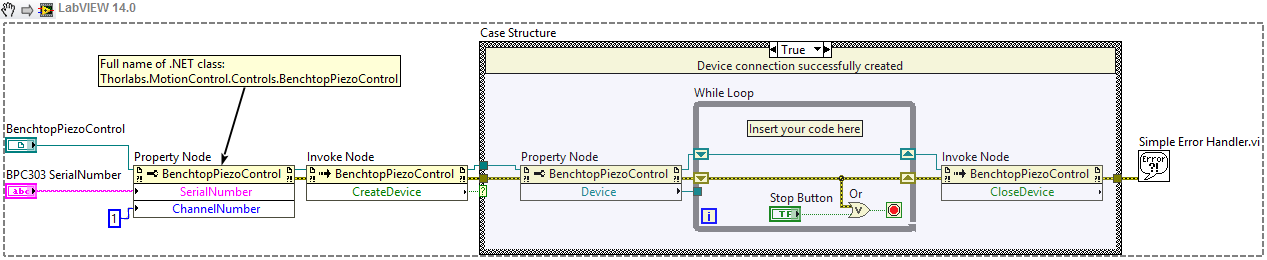Solution
The code examples in the handbook referenced in the issue above are not detailed enough to work with the BPC303 out of the box. There is an additional step needed that is not mentioned in the handbook. This is a working example which includes the required channel selection: