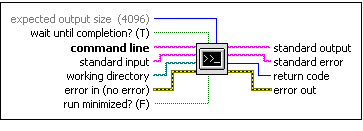Solution
You can use the
System Exec.vi to execute or launch other Windows-based applications, command-line applications, batch files (Windows) or script files (Mac OS X and Linux) from within LabVIEW. You can also include any parameters within your command string that the executing command supports. An example showing how to call a targeted Windows' application (i.e. Calculator) using the
System Exec VI can be found
here .
To execute an application minimised, wire a true constant to the
run minimized? port.