Issue Details
After Installing LabVIEW NXG 2.x and running it, the NXG startup page shows the packages loading but crashes shortly after. At no point does NXG 2.x open and allow use of any of the LabVIEW features.
The LabVIEW NXG Crash reporter states
LabVIEW NXG 2.0.0 encountered a problem and needs to close, as shown here:
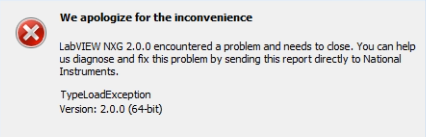
After this, LabVIEW NXG 2.x completely shuts down and opening it again results in the same error.