Solution
The Match Regular Expression function can provide this functionality. Using regular expression characters, you can parse a string for specific combinations of characters and place the matching subsets in an array.
For example, in the snippet below, we are extracting numbers that contain a decial
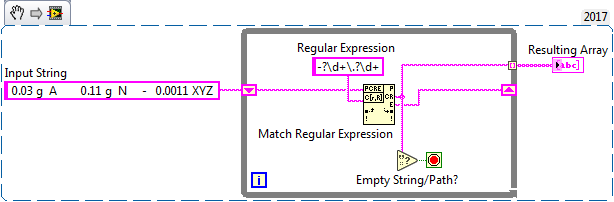
Note: This image is a LabVIEW snippet, which includes LabVIEW code that you can reuse in your project. To use a snippet, right-click the image, save it to your computer, and drag the file onto your LabVIEW diagram.
