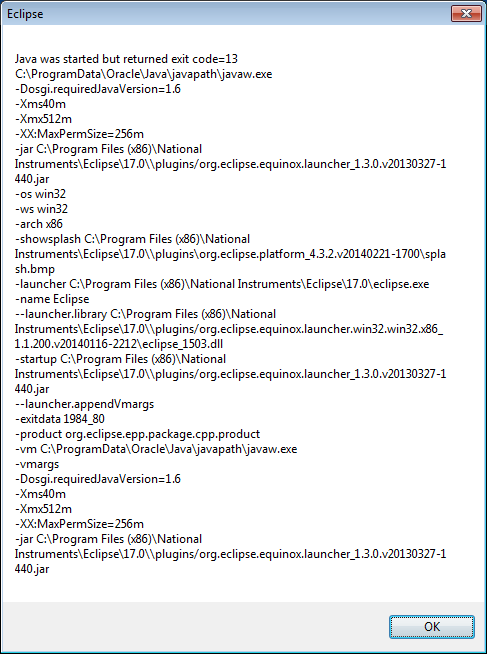Issue Details
For New Projects, a Modernized Toolchain Is Advised Instead
This article explains how to use Eclipse C/C++ Development Tools for NI Linux Real-Time to achieve cross-compiling tasks. This toolset is not actively maintained anymore. It was last updated in 2018 and is currently not advised to be used for new projects.
Instead, NI created extensive documentation for a modernized toolchain, which is easier to learn and utilize. That documentation also provides information on typical steps, like building, deploying, and debugging a shared library. If you are planning to do C/C++ development and are searching for the right toolchain, then visit Getting Started with C/C++ Development for NI Linux Real-Time.
Overview of the Following Eclipse-Based Content
I have installed C & C++ Development Tools for NI Linux Real-Time 2017, Eclipse Edition and Java from http://www.java.com/getjava, but starting Eclipse results in "Java was started but returned exit code=13"