You can remove the horizontal and vertical scroll bars manually by right clicking on the scroll and selecting
Horizontal Scrollbar >> Off While Running and then doing the same for
Vertical Scrollbar as shown in the image below.
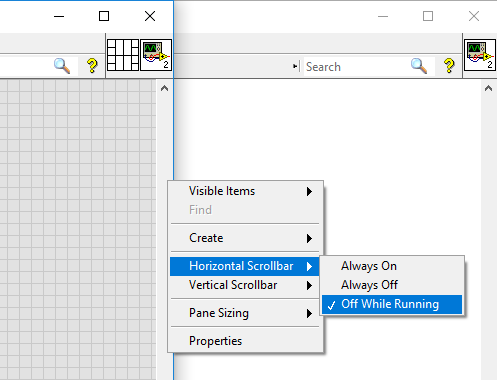
If both scroll bars are missing you can get them to reappear with the following steps:
- Select File»VI Properties.
- Select the Window Appearance category.
- Click Customize.
- Place a checkmark in the boxes for Show vertical scroll bar and Show horizontal scroll bar, as desired.
Additional Information
You can also
show or hide the horizontal and vertical scroll bars of your SubVI panes programmatically using property nodes.