Solution
You can modify the reporting options in order to get individual UUT reports using the Batch Process Model. To configure this, in TestStand navigate to
Configure>>Results Processing. The window below will appear.
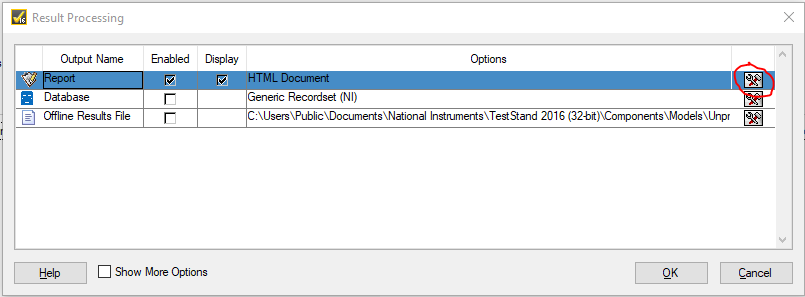
Figure 1, Configure Result Processing
Select the icon shown to configure the options for reports. This will launch the Report Options Dialog shown below. In the Report File Pathname tab, there are options for how to group the reports.
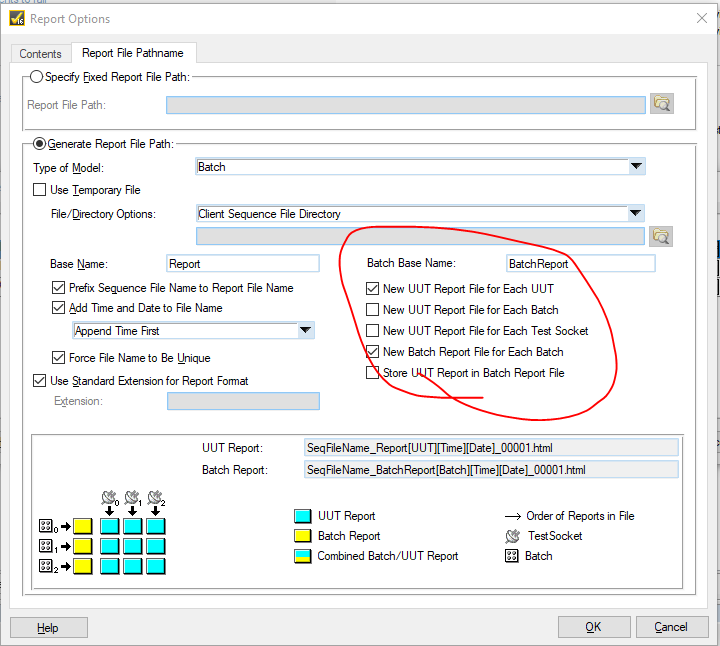
Figure 2, Report Options Dialog