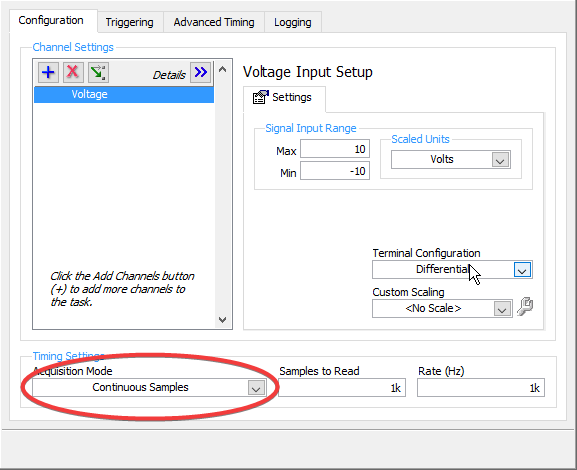Solution
It is likely that the DAQ Assistant is set to Read N Samples. Set up like this it starts the acquisition task, reads N samples, and then stops the task. On the next iteration is starts the tasks again, reads another N samples, stops again. This way it misses the real world data occurring between the end of a loop iteration and the start of the next one.
If this is the case, change your Acquisition Mode to Continuous Samples. Now the Assistant keeps the acquisition task active and reads data continuously. On each iteration it will output the number of samples you specified. Your data will be continuous without missing samples.