There is no standalone installer available for the OPC UA Toolkit Runtime. To put the Runtime on the deployment computer, you will need to build an installer using the LabVIEW Application Builder.
- In your LabVIEW Project, right-click on Build Specifications and select New»Installer. The My Installer Properties window should appear.
- Configure the installer properties and source files as needed according to the Building an Installer Help document .
- Click on the Additional Installers category.
- If you included your application that uses the OPC UA Toolkit under Source Files, you need to uncheck the Automatically select recommended installers box and then select the NI LabVIEW OPC UA Toolkit Runtime from the list of installers.
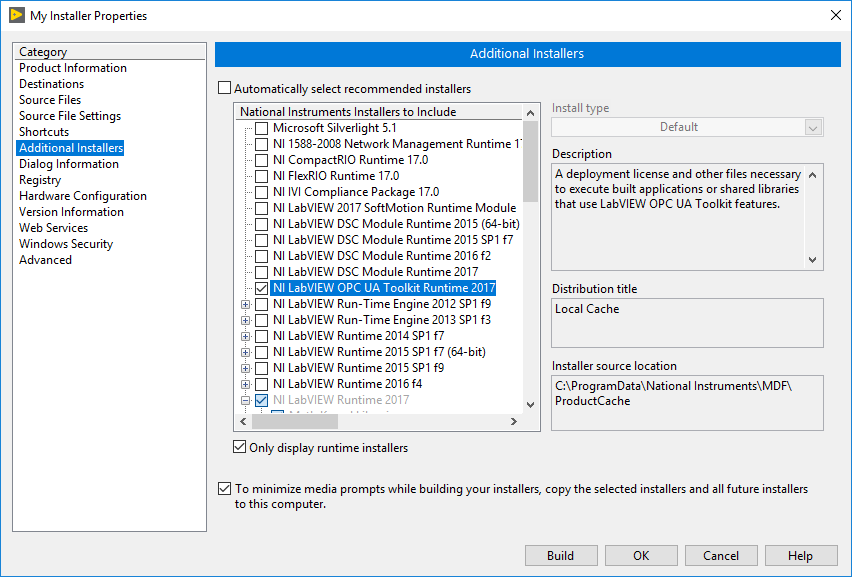
- Build the installer.
- Run the installer on the deployment computer to install the OPC UA Toolkit Runtime.
Additional Information
These steps apply to the standalone LabVIEW OPC UA Toolkit. Previously, this toolkit was included with the LabVIEW Datalogging and Supervisory Control (DSC) Module. As of LabVIEW 2017, this toolkit was removed from the DSC Module and made into a separate product. Refer to
What is the DSC Run-Time System and When Should I Use It? for more information on the DSC Runtime.
To deploy applications that use the OPC UA Toolkit functions, you will also need to purchase a
LabVIEW OPC UA Toolkit Deployment License and activate the license on the deployment computer.
The OPC UA Toolkit is not automatically selected under the recommended additional installers due to this additional license requirement.