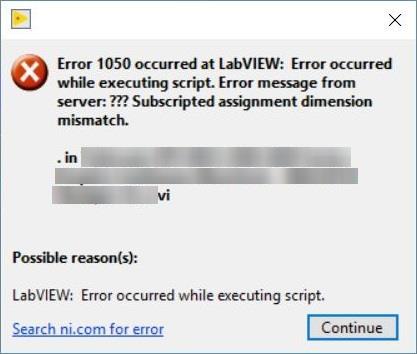Issue Details
I use the LabVIEW MATLAB script node to interact with The MathWorks, Inc. MATLAB® software: My code works fine when it runs once. But it will fail on the second run with Error 1050
Error occurred while executing script. Error message from server: ??? Subscripted assignment dimension mismatch.To run it again, I have to clear all the variables ('clear all' command in MATLAB window), then run the VI. I like to be able to run the VI continuously.