Solution
For CLIPs to run on an external clock, a dedicated line for the clock has to be configured. For instance, we are using a simple adder which is clocked using the
clk signal.
1. As shown below configure the
clk signal as a
clock line in the signal type.
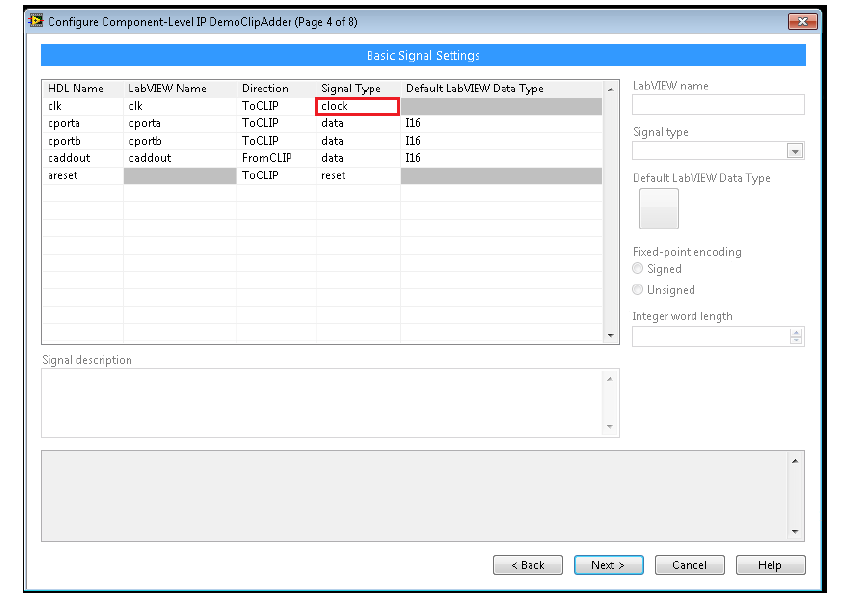
2. Refer to the link
CLIP Tutorial, Part 3: Adding CLIP to a Project, as mentioned in
step 9, configure the external clock line in the
Clock selection page.