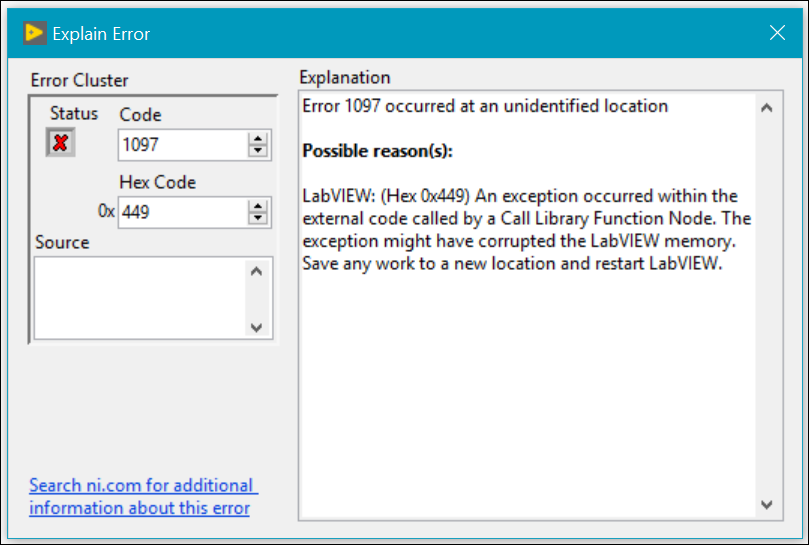Issue Details
When I try to open a LabVIEW Project LabVIEW Crashes. After checking the crash log I see it report
Got Corruption with Error 1097 Calling Library, followed by the name of some of my VIs in my project.
Error 1097 occurred at an unidentified location
Possible reason(s):
LabVIEW: (Hex 0x449) An exception occurred within the external code called by a Call Library Function Node. The exception might have corrupted the LabVIEW memory. Save any work to a new location and restart LabVIEW.