Issue Details
I have a disconnected license file installer on my machine and it is active under the
Local Licenses section in NI License Manager. When I try to use my software, I see in the LabVIEW Licensing Wizard that my software is on a
Backup license.
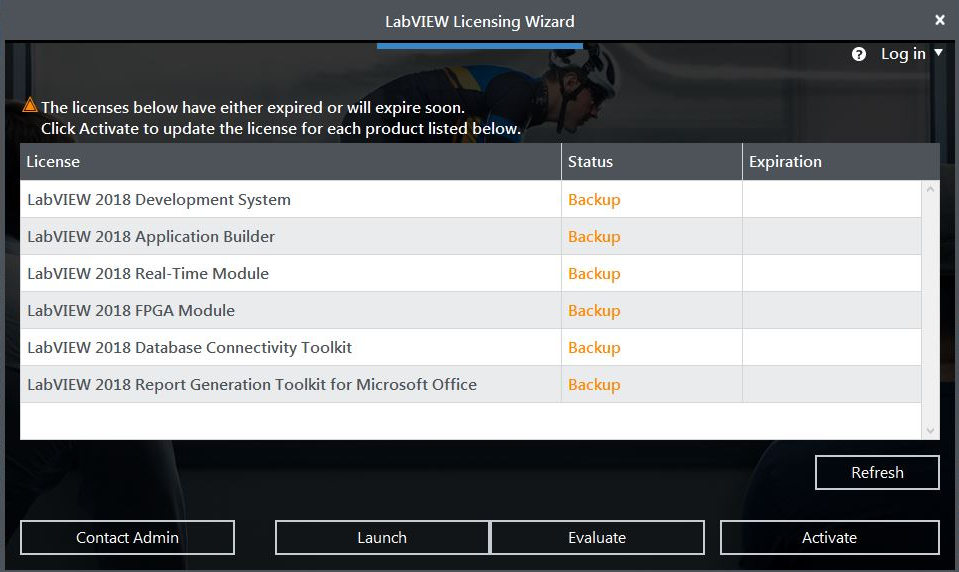
Why does it show that my software is on a backup license file when I have an active disconnected license file installed?