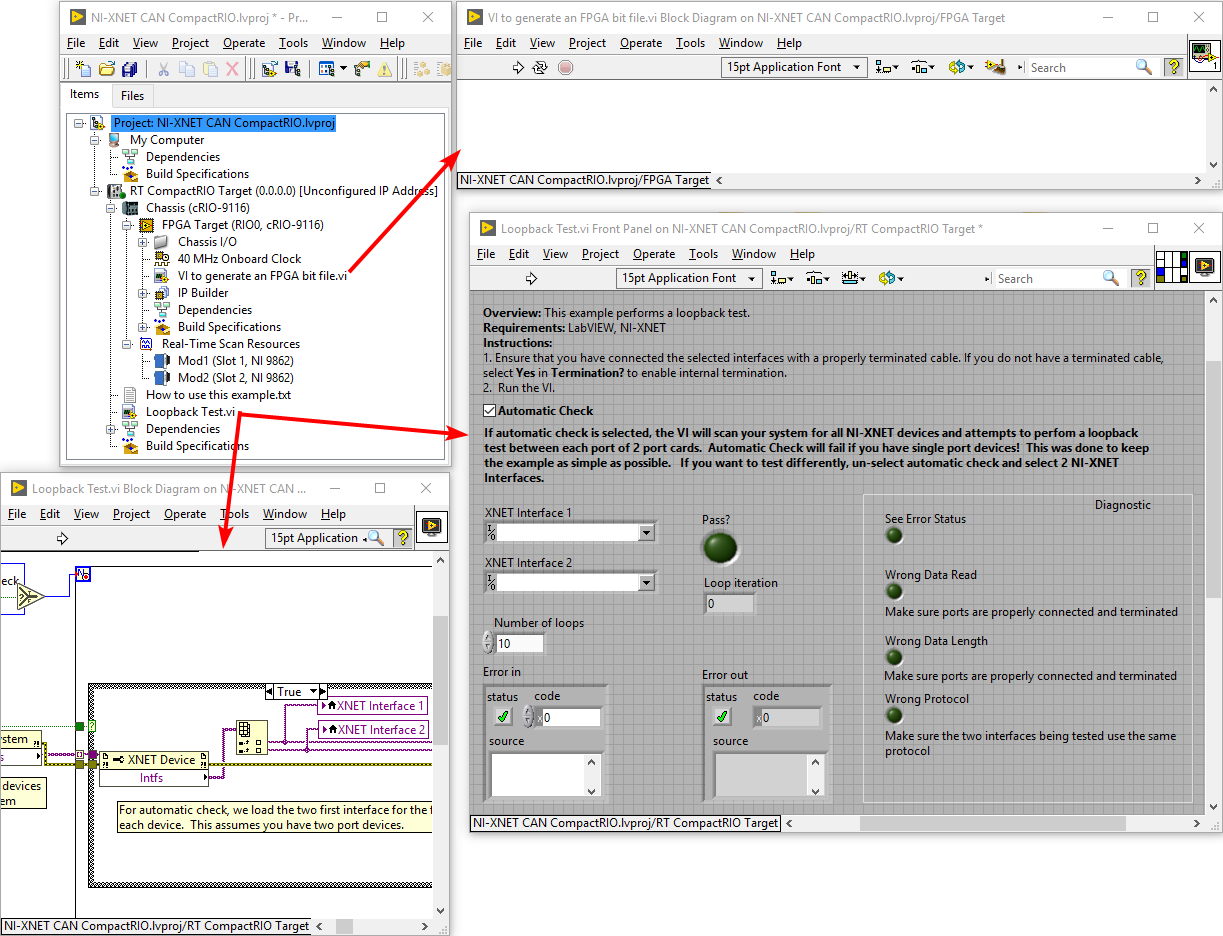Additional Information
There is a good example that shows this in LabVIEW. Please go to
Help »
Find Examples, then select
Browse (according to Task)
» Hardware Input and Output » CAN » NI-XNET » CompactRIO and open the
NI-XNET CAN CompactRIO.lvproj example. Notice that if you right-click the cRIO-9116 chassis (not the controller) and go to
Properties » Chassis Configuration » Programming Mode, it is set to LabVIEW FPGA Interface.
However, if you open the FPGA and RT VIs you will see that the FPGA VI is actually empty and that the CAN communication is implemented on the RT VI using the NI-XNET API. You will also see that the modules are not within the FPGA in the project but within the chassis (same hierarchical level than the FPGA). The example includes a
How to use this example.txt file with instructions in case you have not explored it already.