Solution
You might be selecting a simulated device in NI MAX. The icon color of the NI-DAQ™mx simulated devices differs from real devices. Real devices are green and chassis are grey, while simulated devices and chassis are yellow.
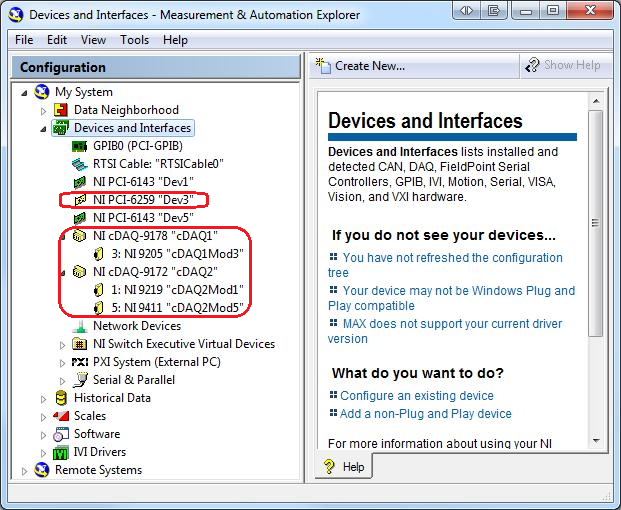
Just as with any device, you can rename them or delete them, according to your development needs.