- You can use the System Exec VI to run a Linux command script.
- You will want to use the df command as the command line input to get the amount of disk space used and available of a particular file system. For example, df /U will output the disk space information of the U drive.
- External USB drives and SD cards in cRIOs will default to /u for the first drive, then /v, and so forth.
The following screenshot shows how to implement this all together in LabVIEW.
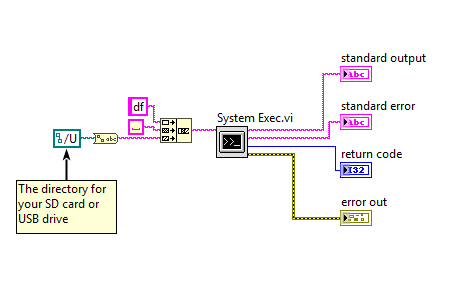
Additional Information
The
standard output will contain a string with the following information: Filesystem, 1K-blocks, Used, Available, Use%, and Mounted on. You can utilize the
Scan From String Function to parse through the command line's output to get the specific information you want.