Additional Information
You can add another Thunderbolt 3 or USB-C device to the system, like a monitor or storage, as shown below:
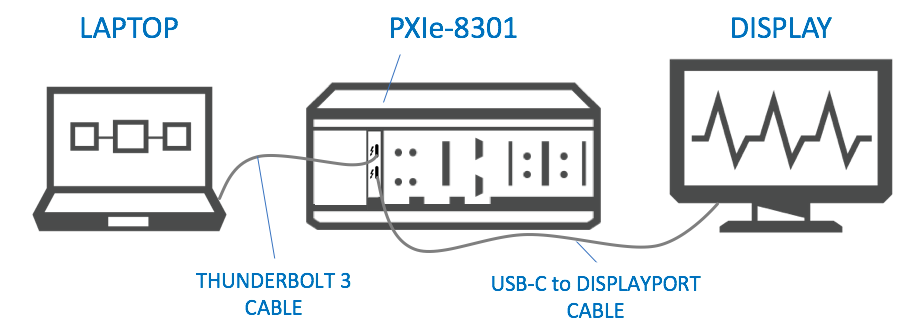
Note – Either port can be used to connect the PXIe-8301, PXIe-1083, or PXIe-1090 to the host PC.
NI does not support using the secondary Thunderbolt port on the PXIe-8301, PXIe-1083, or PXIe-1090 to connect another PXIe Chassis, as this may cause the system to require more PCIe Buses than the maximum allowed by the Thunderbolt Specification, resulting in unexpected behavior.