Additional Information
You can add another Thunderbolt™ 3 or USB-C device to the system like a monitor or storage. Either port can be used to connect the PXIe-8301 to the host.
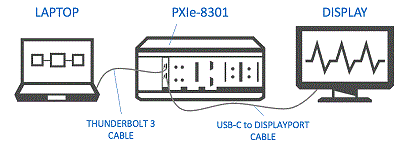
NI does not support using the additional Thunderbolt™ port on the PXIe-8301 to connect to another PXIe chassis. This has the protentional to use more PCIe buses than what's available on the Thunderbolt™ port, causing unexpected behavior.