Solution
This error is caused because the full NI-DAQmx driver is not installed, the version installed is not compatible with your version of LabVIEW or if there was data corruption during the installation of the driver.
To fix this, download a version of the NI-DAQmx driver compatible with your version of LabVIEW and run the installation wizard. After doing so, be sure to restart your computer. Now, your "Software" menu in NI Measurement & Automation Explorer (NI MAX) will show the "NI-DAQmx Device Driver" as being installed:
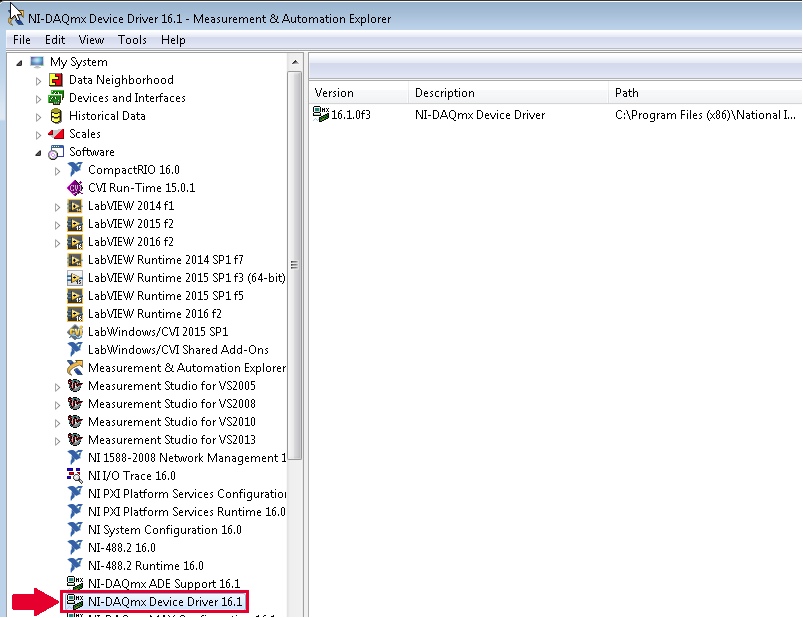
If the version of the driver NI-DAQmx is compatible with your version of LabVIEW and the error still persists, uninstall the driver and install it again or repair the NI-DAQmx installation.