When NI-IMAQ is installed it places a camera file called NI Test Image.icd with the other camera files. This camera file will allow you simulate a camera. With this simulation you can set the following camera attributes:
Image Size,
Scan Type,
Test Patter,
Tap Configuration,
Frame Blanking – Lines, and
Bit Depth.
- Load the camera file representing the tap configuration of the camera you want to simulate.
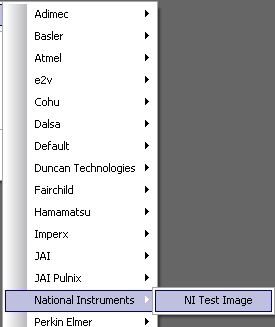
- Set the Acquisition Window in Measurement and Automation Explorer (MAX) to match the image size of the camera.

- Configure the options on the Camera Attributes tab.
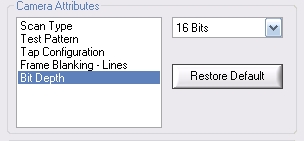
- Select Grab in MAX to start acquiring images and check the acquired frame rate in the lower right corner of the window. The onboard test image generator has a fixed pixel clock frequency of 87.5MHz and the acquired frame rate will probably be higher than the camera in question. You can slow the frame rate of the test image generator by increasing the frame blanking time. If necessary, open the NI Test Image.icd camera file and edit the Frame Blanking - Line attribute. This attribute specifies the number of blank lines between frames. Decrease this value to increase the frame rate or increase the value to decrease the frame rate. Save the file and press <F5> on your keyboard while in MAX to reload it.
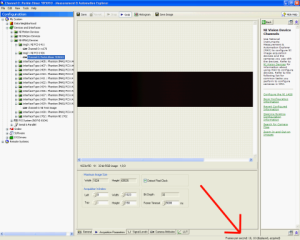
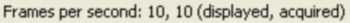
Additional Information
The NI PCIe frame grabbers contain a built-in test image generator which can simulate image data coming from a camera. This feature is useful for verifying that a particular PCIe slot will support the bandwidth of a camera. The available test images include several static gradient patterns as well as a scrolling horizontal bar that is tied to the frame number. This allows you to programmatically verify that every image is being acquired.