Issue Details
- I installed the NI Software for FRC software, but when I open LabVIEW, I see the the default LabVIEW screen and not the FRC start screen. The options I see are 'Create Project' and 'Open Existing,' but I am looking for Tutorials and the FRC roboRIO project. How can I get the normal FRC splash screen?
- I do not see the WPIlib functions in the palette, FRC VIs are missing, and I cannot find where to create an FRC roboRIO Project in LabVIEW.
I see the following screen:
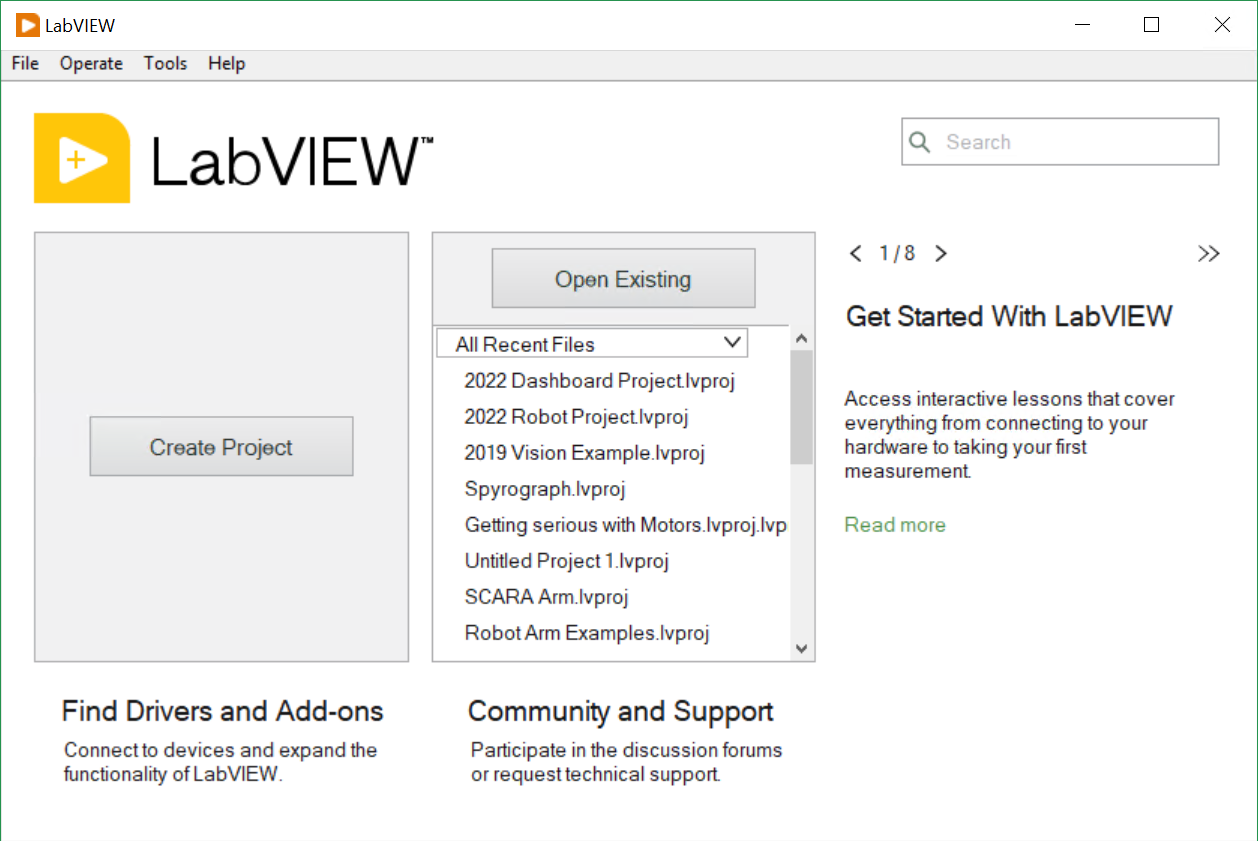
Figure 1: LabVIEW 2020 Splash Screen
I don't see the LabVIEW FRC screen, with the Projects, Tutorials, Utilities, and Support.
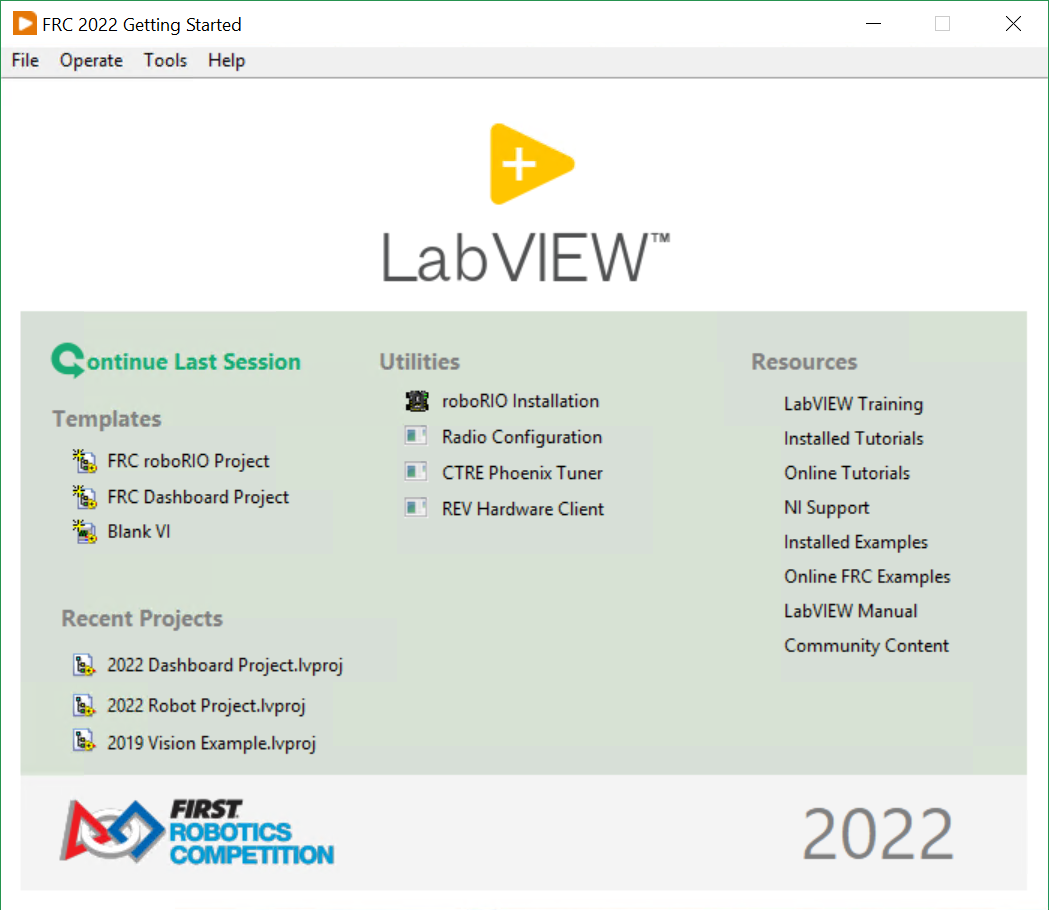
Figure 2: FRC 2022 Splash Screen