问题详述
将代码部署到工业控制器时遇到错误。这些错误是什么意思,我该如何解决?
相关错误
成功部署后
An error occurred while attempting to switch the I/O scan mode.
The slave device deployed to the real-time target does not match the device in the EtherCAT network. The mismatch happens if a slave device has been inserted, removed, or substituted after deployment. Redeploy the device to ensure that each device in the network matches the device in the LabVIEW project tree.
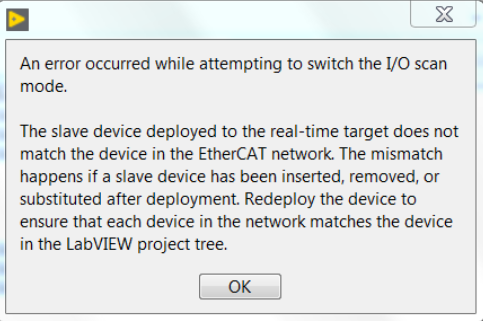
部署错误
LabVIEW: (Hex 0x80DF0002) A File I/O error occurred
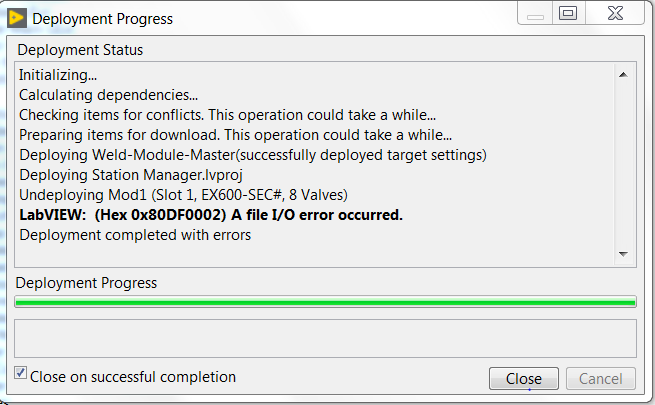
NI 分布式系统管理 (Distributed System Manager)中的模块刷新后
Error -66226 : Contact National Instruments - Incorrect use of internal API for IO variable