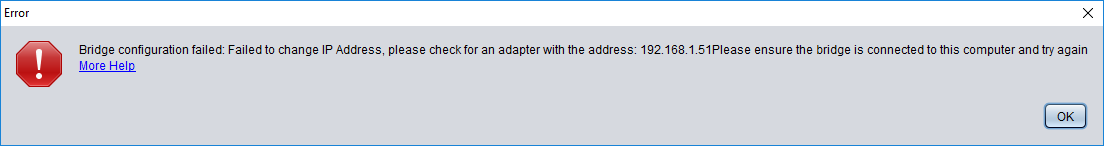Issue Details
While configuring my radio for FIRST Robotics Competition (FRC) I receive an error saying:
Bridge configuration failed: Failed to change IP Address, please check for an adapter with the address: 192.68.1.51 Please ensure the Bridge is connected to this computer and try again.