Solution
You can use subpanel controls to do this. Also known as a child window, a subpanel control is a container that allows the front panels of multiple subVIs to be displayed on the front panel of one main VI rather than opening several individual subVI windows that may become hidden behind one another. The subpanel control also allows users to view and interact with the front panel of subVIs in Remote Panel applications.
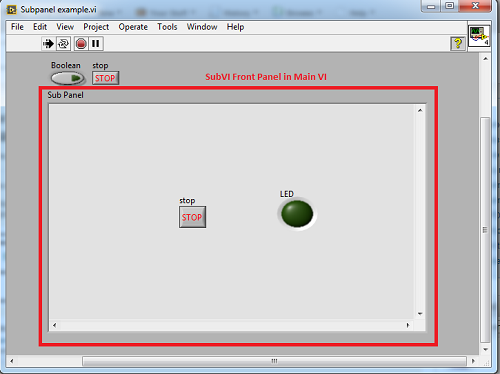
In LabVIEW 2011 and later, you can find subpanel controls in the Controls»Modern»Containers palette.