Solution
When a thermocouple is disconnected, C Series Thermocouple Modules use an internal source to pull the input to a higher positive voltage value than the allowable input range. The positive voltage of the module results in a positive temperature reading. When sampling at the maximum, allowable sample rate of the module, you will see the Open Thermocouple Detection (OTD) feature cause a rise in the temperature or voltage reading.
The image below depicts the NI 9212 acquiring room temperature readings from a Type K thermocouple. During acquisition, the thermocouple was disconnected. Note the rise in temperature from 25 degrees to full scale.
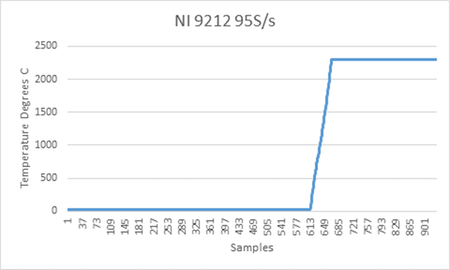
There are several applications that may require OTD to pull the input to a negative value. This can be accomplished by following the steps listed below.
- Connect the positive (+) lead of the thermocouple to the negative (-) screw or spring terminal input and the negative lead of the thermocouple to the positive screw or spring terminal input.
- Read the temperature data and CJC value from the module in terms of calibrated voltage.
- Multiply the Thermocouple Voltage readings by -1.
- Scale the data from voltage to temperature.
By inverting the thermocouple connection, the voltages read by the module will decrease as temperature increases. Multiplying by negative one will allow you to correct for this behavior before you scale from voltage to temperature. After multiplying by negative one, the software will read the OTD as negative voltage values, rather than positive voltage values. After converting the data from voltage to temperature, full scale negative temperatures will be read when the thermocouple is disconnected.