Solution
This error may have two different causes. For each of these causes a solution approach is presented below:
Approach 1: Remove wrongly linked TDM(S) DataPlugin:
In some cases, a custom TDM(S) DataPlugin may have been created with the
Text DataPlugin Wizard. As a result, TDM(S) files are treated as regular text files resulting in the error from above.
To remove the wrong TDM(S) DataPlugin follow these steps:
1. Navigate to
Settings,
Extensions and click on
DataPlugins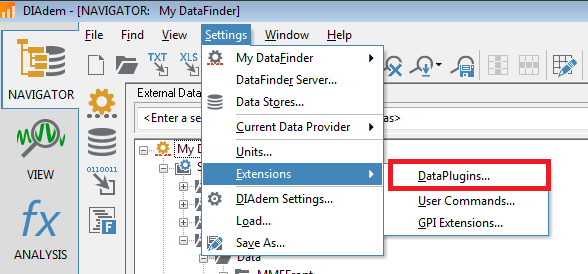
2. Select the
TDM_DataPlugin or
TDMS_DataPlugin and click on
Remove DataPlugin
Afterwards, all TDM(S) files should be associated with the built-in DIAdem TDM(S) DataPlugin again. In case there was no additional TDM(S) DataPlugin, please continue with Approach 2.
Approach 2: Adding Folder as a search area
The NI Datafinder indexes only the .TDM(S) files present in the search area of the Navigator window. This indexing process requires both the .TDM(S) file and its corresponding .tdx file to be present in the same folder which is added as a search area. To understand the significance of these files refer to
TDM file format.
Follow the below steps to add the folder containing the .TDM(S) and .tdx file to the search area :
1. Navigate to your folder under the Navigator window, right click on the folder and select
Add Search Area.
2. Click
OK in the following dialog boxes to complete the indexing process.

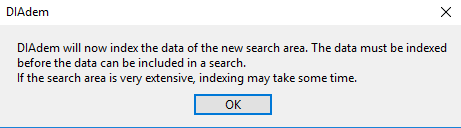
3. Once the folder has been indexed, it will be available in the navigator window with a blue icon.

4.
Drag and drop the .TDM(S) file into the Data Portal to view the data.
 Note:
Note: While copy pasting the .TDM(S) file, make sure that the corresponding .tdx is also copy pasted to the destination. In case the .tdx file is missing the .TDM(S) file will not be properly indexed which again lead to all channels being named "Noname". A orange coloured icon of .TDM(S) file indicates that it is correctly indexed, while a blue icon implies incorrectly indexed.
