Additional Information
There may be many constructor methods for the class you wish to use. Consult the documentation for the .NET assembly you wish to access if you are not sure which constructor to use.
The reference node that is passed out of the .NET Constructor Node then allows you to access properties and methods in the assembly using Property Nodes and Invoke Nodes respectively as in the figure below.
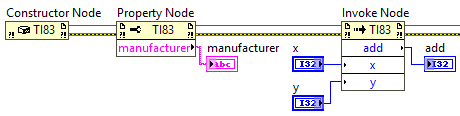
See the example Calling a Private .NET Assembly.vi shipped with LabVIEW for an example of how to call a .NET assembly from LabVIEW. You can find it by opening the Example Finder (menu Help » Find Examples), then navigating to Browse » Communicating with External Applications » .NET » Calling a Private .NET Assembly.vi.