Solution
First, confirm that the correct instrument driver is being used for your specific hardware by reviewing the driver's ReadMe file.
In some cases, some of the SubVIs in this program have broken run arrows:
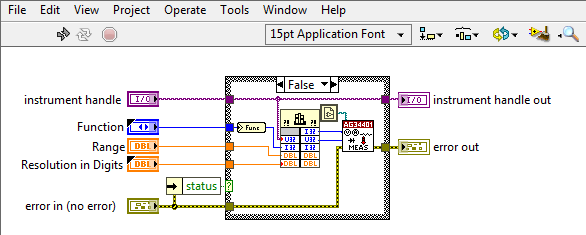
This was because various Call Library Function Node blocks in these subVIs were trying to look for the dll in
C:\Program Files\National Instruments\LabVIEW XX\LabWindows XX\Released XXX\ folder. However, the dll should be and was in
C:\Program Files\National Instruments\LabVIEW XX\instr.lib\ folder.
Two things can be done here. You can either point each of the Call Library Function Node in various subVIs to look for the dll where it is located presently, or you can copy and paste the dll in
C:\Program Files\National Instruments\LabVIEW XX\LabWindows XX\Released XXX\ folder.