Additional Information
When you have a digital pulse that is accompanied by smaller "glitch" pulses (Figure 1), you can use a counter to filter, or represent, that pulse event (including the glitches) as one pulse. This is particularly useful when measuring an encoder or mechanical event, such as a button push, which are prone to signal bounce (glitches).
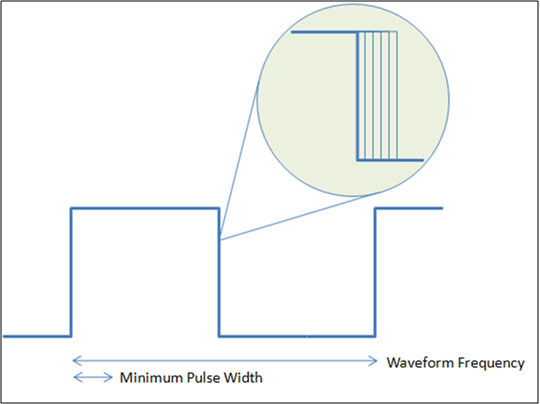 Figure 1. Oftentimes, a switch between digital states is accompanied by several unwanted pulses (switch bounce). This can be ignored using the methods described below.
Figure 1. Oftentimes, a switch between digital states is accompanied by several unwanted pulses (switch bounce). This can be ignored using the methods described below.If you must have a pulse width equivalent in size to your incoming pulse you can set the delay specs on the pulse output of the counter to be equal to the glitch intervals. All pulsed outputs will have a pulse width and a delay associated with the counter generation. Select the duration of this delay to be as small as the hardware will allow.
It is important to note that if you are expecting digital events to occur within a period of time smaller than the pulse output of the counter, you will miss these digital events. It is important to make the pulse width of the counter small enough such that you do not miss any of your real digital events, but large enough such that it encompasses all glitches.