Issue Details
In my TestStand sequence, I am calling a LabVIEW VI code module which contains a MathScript node. This step executes successfully when using the Development Environment setting in the LabVIEW adapter, but I receive the following error if I attempt to execute it using the Runtime Engine setting:
Error Loading Step '<Step Name>' of sequence '<Sequence Name>' in file '<Sequence File name>'.
Failed to load VI '<VI path>'in the LabVIEW Run-time Engine version '<RTE version>'
LabVIEW: The VI is not executable. Most likely the VI is broken or one of its subVIs cannot be located. Select File>>Open to open the VI and then verify that you are able to run it.
VI Path: <VI path>
Error Code -17600, Failed to load a required step's associated module.
Source: 'TSAPI'
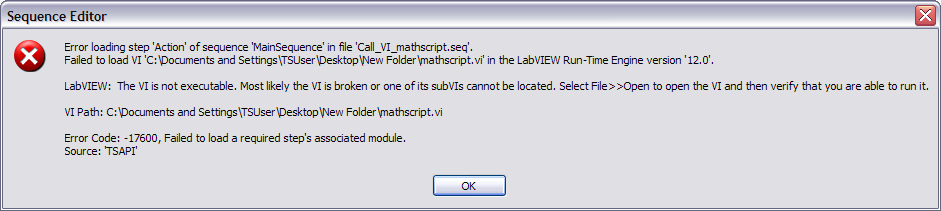
However, when I open the VI, it can execute successfully. Why is this error occurring?