Issue Details
I am trying to install NI software. I downloaded the full version from the NI website and it is not working. A message box says "Bad Image" and tells me that error status is 0xc0000020. I get this error message when I try to open the already-downloaded file:
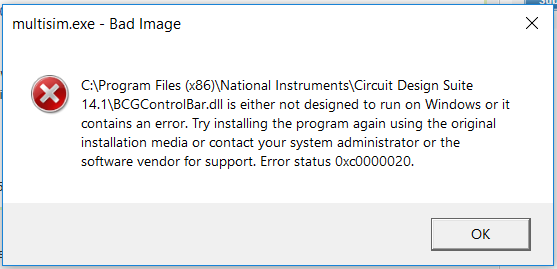
I also get an error when I try to download the software again from the NI website and install it. It simply says that the specified folder does not contain the correct volume:

What can I do to make this installation work so that I can use my software?