Additional Information
This error can occur in Measurement & Automation Explorer (MAX), NI-SCOPE Soft Front Panel, or an Application Development Environment (LabVIEW, LabWindows/CVI, Measurement Studio).
The error appears differently in different calibration environments:

Figure 1: LabVIEW Error

Figure 2: NI-SCOPE Soft Front Panel Error
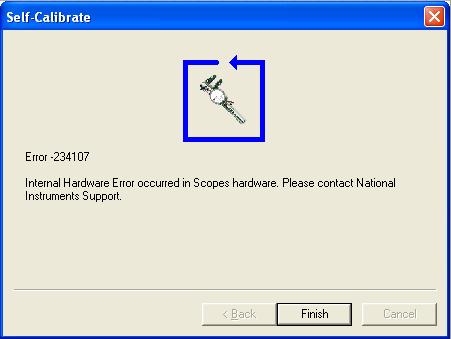
Figure 3: NI-MAX Error