Issue Details
When I try to add a custom device to my system definition file, I get the following error message:
Error 7 occurred at Open VI Reference in Custom Devices Storage.lvlib:Initialize New Custom Device.vi
Possible reason(s):
LabVIEW: File not found. The file might have been moved or deleted, or the file path might be incorrectly formatted for the operating system. For example, use \ as path separators on Windows, : on Mac OS X, and / on Linux. Verify that the path is correct using the command prompt or file explorer.
VI Path: C:\Users\Public\Documents\National Instruments\NI VeriStand 20XX\Custom Devices\Error_Seven\Error_Seven Configuration.llb\Error_Seven Initialization VI.vi
...
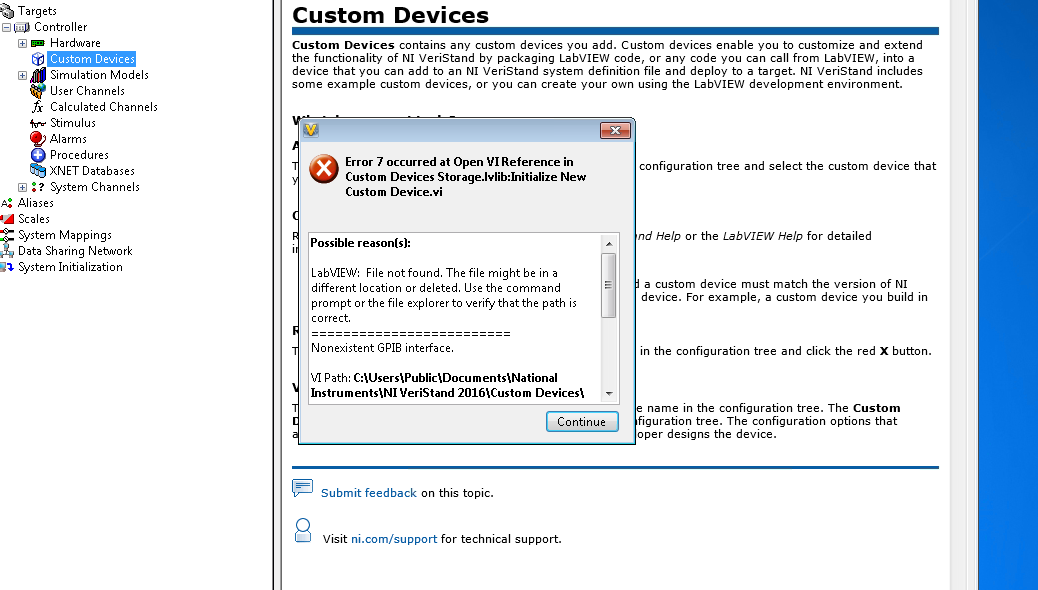
How can I fix this issue?