In LabVIEW, you can use VISA Read/Write to command 3rd party to acquire screenshot as shown in Figure 1 (Main VI), and the SubVI as shown in Figure 2 (SubVI) reads the contents of a binary block to a file. This will work with binary blocks that follow the IEEE 754 format. It uses the VISA protocol to communicate to the device. It will remove the header information from the file content prior to writing the binary file.
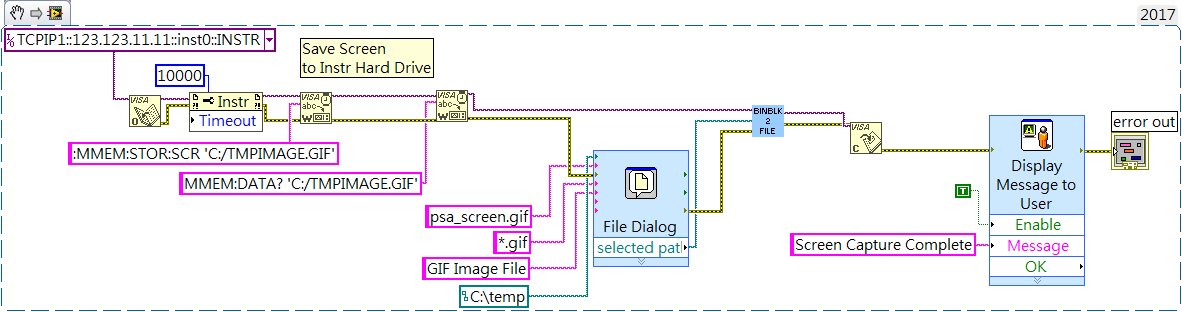
Figure 1 (Main VI)

Figure 2 (SubVI)
Additional Information
The command used in Figure 1 (Main VI) is an example used in Agilent PSA Series Spectrum Analyser, so the command may be different due to different companies' instruments, please confirm the correct commands with the corresponding company.