Additional Information
Many Real-Time targets do not support Front Panels, therefore also do not support Value Change events. Find more information in the following links:
See the figure below for a demonstration about Value Change event using the
Val(Sgnl) property.
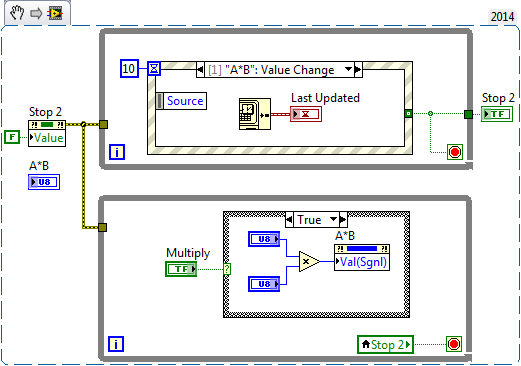 Note:
Note: This image is a LabVIEW snippet, which includes LabVIEW code that you can reuse in your project. To use a snippet, right-click the image, save it to your computer, and drag the file onto your LabVIEW diagram.
This VI uses the
Val(Sgnl) property to update the indicator as well as to generate an event. When the "A*B" indicator is updated, the Event Structure will register the event and update the "Last Updated" Indicator with the current time.
In contrast, see the figure below for a demonstration about Value Change event using Value property.
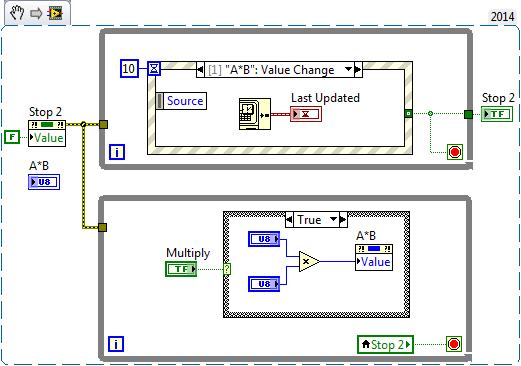 Note:
Note: This image is a LabVIEW snippet, which includes LabVIEW code that you can reuse in your project. To use a snippet, right-click the image, save it to your computer, and drag the file onto your LabVIEW diagram.
This VI uses the Value Change property to update the Indicator. When the "A*B" indicator is updated, the Event Structure will
not detect the event as there is no event.
In both VIs, the product is written programmatically to the indicator "A*B.". Both VIs also have an Event Structure meant to capture a value change event of the "A*B" indicator. Only the VI using the
Value (Signaling) property will register an event when the "A*B" indicator is updated.