Solution
Although there is not a way to convert the array of pixel data back to the Image data type that is used by the IMAQ VIs and the Image Display control, there is a work around that will allow you to convert the data into a Pixmap.
The Pixmap data can then be used with the Picture Control to display the image or save to file with the VIs found under Programming»Graphics & Sound»Graphics Formats on the Functions Palette.
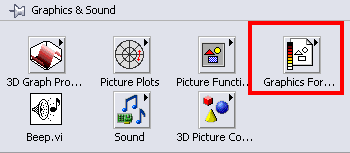
VIs on Functions Palette