Solution
Version 1.37.3 of the NI-PROFIBUS for PCI/PXI installer was designed for use with LabVIEW 2014 SP1 and earlier versions. To use the API with LabVIEW 2015 or later, the VIs must be added to the function palette manually.
If you already have LabVIEW 2014 SP1 or earlier installed, follow the steps below.
- Run the NI-PROFIBUS for PCI/PXI 1.37.3 Installer.
- Navigate to your old version of LabVIEW 's library folder and copy the Comsoft.lib folder
- For 64-bit version file path: <Program Files>\National Instruments\LabVIEW XXXX\vi.lib\addons
- For 32-bit version file path: <Program Files (x86)>\National Instruments\LabVIEW XXXX\vi.lib\addons
- Paste the Comsoft.lib folder in <Program Files>\National Instruments\LabVIEW 2015 or 2016\vi.lib\addons
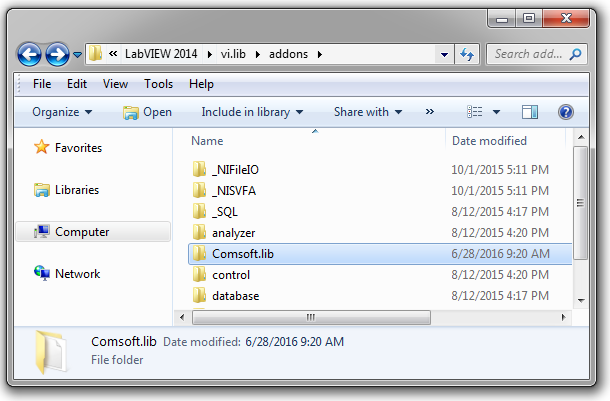
- Navigate to your old version of LabVIEW's <Program Files>\National Instruments\LabVIEW\user.lib\_express folder. Copy all the files named "_DF PROFI II <…>.llb"
- Paste the library files in <Program Files>\National Instruments\LabVIEW 2015 or 2016\user.lib\_express
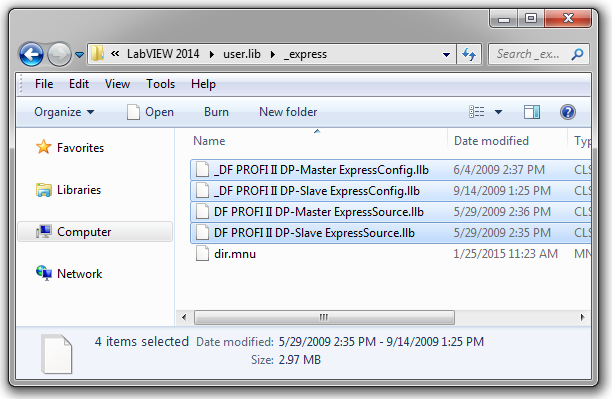
- Open LabVIEW [2015 or 2016], and confirm that the Comsoft Library was added to the Addons Palette.
If you do not have LabVIEW 2014 SP1 or earlier installed, you can use the libraries attached to this KnowledgeBase article. Download the ZIP archive, and follow the instructions below:
- Extract all the files from the Comsoft Library Files.zip archive.
- Inside the extracted folder, copy the Comsoft.llb folder to <Program Files>\National Instruments\LabVIEW 2015 or 2016\vi.lib\addons.
- Inside the extracted folder, copy all of the files in the _express folder to <Program Files>\National Instruments\LabVIEW 2015 or 2016\user.lib\_express.
- Open LabVIEW [2015 or 2016], and confirm that the Comsoft Library was added to the Addons Palette.