Solution
The ability to abort a VI is determined by the
Show Abort Button property of Window Appearance in the VI Properties. However, the visibility of the abort button can be affected by two properties: Show Abort Button and Show Toolbar When Running. Your VI will behave differently during execution depending on the configuration of these two properties.
To access these properties select
File »VI Properties, select
Window Appearance from the
Category drop-down, and click on the
Customize... button as shown in Figure 1.
Figure 1. VI Properties Window.
There are three different cases we will explore. The first is the default which allows you to abort the VI using either the abort button or the keyboard shortcut. The second hides the abort button but still allows the keyboard shortcut, and the third hides the abort button and disables the keyboard shortcut.
Case 1 - Allows You to Abort the VI
The default configuration for the VI Window Appearance is to show the toolbar and the abort button as displayed in Figure 2. This will allow you to abort execution by either clicking the Abort button in the toolbar or using the short-cut <Ctrl>+ <period>.
Figure 2. Default Configuration of the VI Window Appearance menu.
Case 2 - Only Allows You to Abort VI Using Shortcut KeyAnother option that still allows you to abort the VI has Show toolbar when running unchecked and Show Abort button checked as displayed in Figure 3. This is a little misleading, because the abort button does not actually appear when you run the VI even though Show Abort button is checked.
The abort button will only be visible when in edit mode because the toolbar on which it is located is only visible in edit mode. However, since the abort button is still enabled, you will still be able to abort the VI through the <Ctrl> + <period> shortcut.
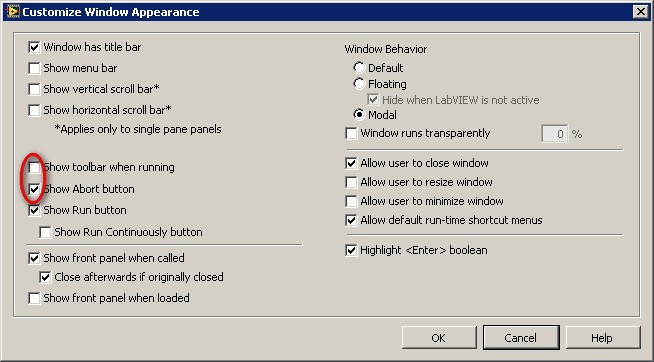
Figure 3. Dialog configuration of Window Appearance menu.
Case 3 - Prevents You from Aborting the VI
When Show Abort Button is disabled as shown in Figure 4, you are prevented from aborting the VI through any means. The state of Show toolbar when running does not affect your ability to abort the VI. The default setup for the Top-level application window configuration has Show Abort button disabled and Show toolbar when running disabled.
If a VI has these settings and is also set to Run When Opened, an option under the Execution Properties, the VI may seem inaccessible if the application hangs or encounters an infinite loop. Fortunately there are several techniques detailed at the related link below that allow users to stop the VI and open it in edit mode.
Figure 4. Top-Level application window configuration of Window Appearance menu.