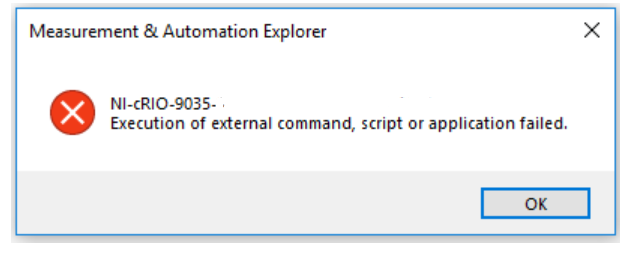Issue Details
You are seeing Execution of External Command, Script or Application Failed error on NI Measurement & Automation Explorer (NI MAX) while you're trying to:
- Upgrade the software or driver versions on your Real-Time (RT) Target
- Install new software on your RT Target