Solution
The ability to use the PFI lines as static digital inputs and outputs is a feature found on NI M Series and X Series devices. However, different terminology is used for the terminal depending on the function for which you use the PFI line.
On the I/O connector, each terminal is labeled either
PFI x, or
Px.y. When a terminal is used as a timing or synchronization signal, it is called
PFI x, where
x is an integer. By contrast, when a terminal is used as a digital input or output, the terminal is labeled
Px.y, where
x is an integer representing the port number and
y is an integer representing the line number. The device pinout will allow you to see what the corresponding digital terminal is for each PFI line. Consult the user manual or the
NI-DAQmx Help to find the device pinouts.
For example, on a NI-6251, to use
PFI0 as a digital input or output, you should choose
P1.0 as the physical channel.
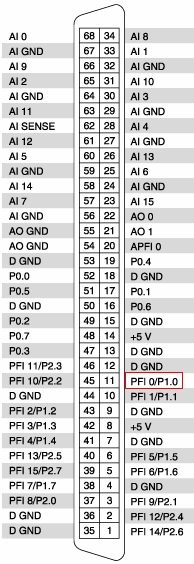 Figure 1.
Figure 1. NI-6251 Device Pinout
In software, the digital port and lines are called out by name. For example, if line 0 on port 1 was to be used on a device with alias NI_6251, we would use NI_6251/port1/line0 to refer to this physical terminal. This same terminal could be called PFI0 if it were used for another purpose other than DIO.
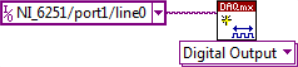 Figure 2.
Figure 2. DAQmx Create Virtual Channel VI