Solution
In your FPGA VI, create an array Control, Constant, or Indicator.
Right-click on the Index Display or the border of the array, and choose Set Size... The following dialog box will appear:
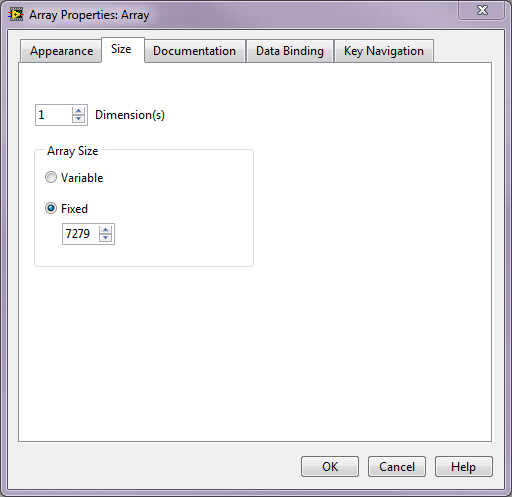
There are two options:
- Variable: This is the default behavior. The user can add and remove elements at will.
- Fixed: The array will always be the same length, preventing the user from adding or deleting array elements at any time.
For array indicators, the same options are available, and a checkbox above selects between using the default Adapt to Source Wire behavior or one of the behaviors listed above.