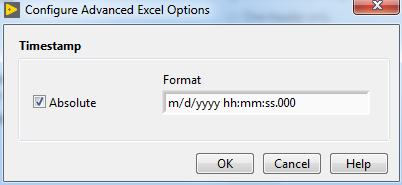Solution
This is usually caused by Convert To Dynamic Data nodes. Double click the node and set the time to be "
Now".
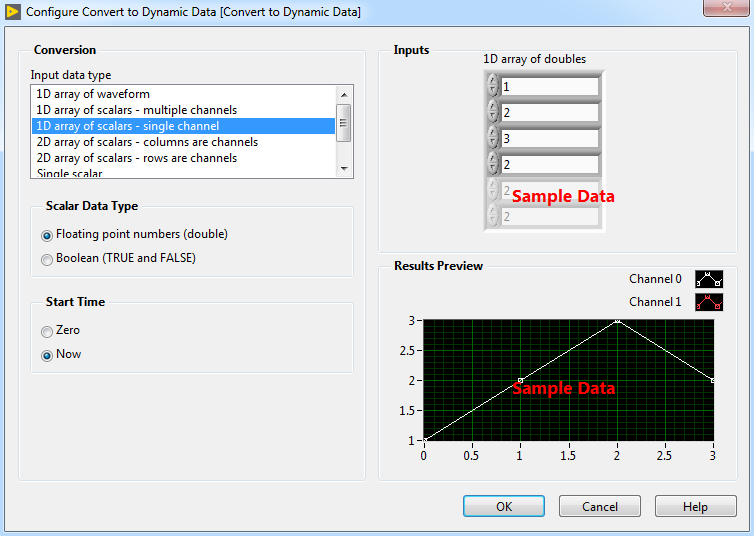
If the issue still persists, the issue could be coming from the Write to Measurement File.vi. Double click on the VI and click on '
Advanced' in the bottom right corner. Select "
Absolute" to have the timestamp saved correctly.