Issue Details
I am attempting to run an FPGA VI in interactive mode on a RIO device. The VI compiles and downloads successfully, but when it starts I see the following message and dialog box below.
Target Specific Error Encountered
A driver for the target returned the following error. Consult the LabVIEW Help database or the target documentation for help in resolving the issue.
Error -63195 occurred at an unidentified location
Possible reason(s):
NI-RIO FPGA Communications Framework: (Hex 0xFFF0925) The handle for device communication is invalid.
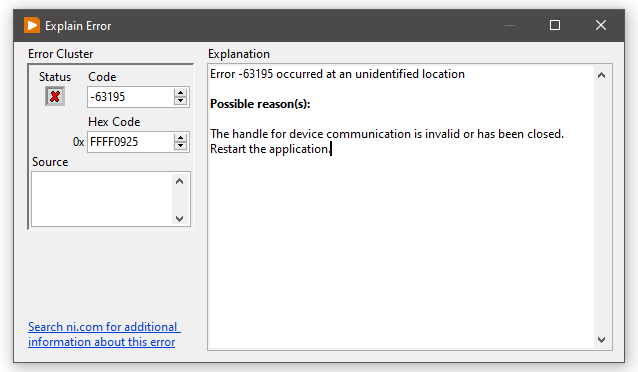
Why does this error occur and how can I prevent it?