To completely uninstall this driver from your system, first find the device in the Device Manager.
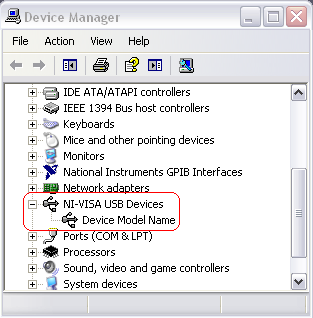
Then right-click the device model name for the instance that you would like to uninstall, and select
Uninstall. This will prevent this driver from being used any longer. However to completely uninstall this driver, you might also want to delete the .inf files that were created. By default, these files get saved to
<User Documents>\My Documents\National Instruments\NI-VISA\prefix where
prefix is the prefix you specify in the wizard.