Issue Details
I’m trying to communicate with a module in my PXI chassis with LabVIEW, but I receive the error message
Error - 1074107495 occurred at niFgen Create Waveform (DBL).vi.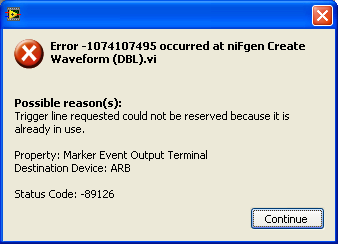
I’ve tried restarting the device through MAX and have ensured that my LabVIEW coding includes a VI to clear the reference to the instrument yet this error still persists. How can I resolve this issue?