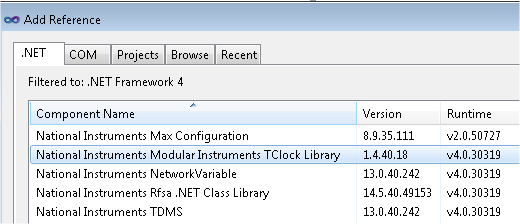Solution
In previous versions of the .NET class library drivers, the drivers were installed in the following two folders (not including the Global Assembly Cache(GAC)):
- Measurement Studio Folder: C:\Program Files (x86)\National Instruments\MeasurementStudioVS <version>DotNET\Assemblies\
- IVI folder: C:\Program Files (x86)\IVI Foundation\IVI\Microsoft.NET\Framework32\<.NET framework version>\
However, as of September 2016 (versions 16.0 or higher), all .NET class libraries will be installed only in the IVI folder for IVI compliance. As a result, any .NET project that references the older Measurement Studio folder will need to be updated to point to the IVI folder instead. When updating the reference, be sure to refer to the assembly by name. Refer the following figure for an example reference that needs to be updated.
In addition to changing the directories, the names were also changed for IVI compliance:
- Renaming assemblies to *.FxXX.dll to include the target framework within the name of the assembly.
- Removing the target framework assembly version from the file version.
For example, the NI-TClk .NET assembly would appear in Microsoft Visual Studio's Add/Remove References dialog as National Instruments Modular Instruments TClock Library. Notice how the assembly name contains spaces. Now the name appears the same as the library name i.e. NationalInstruments.ModularInstruments.TClock.FxXX.