Solution
The installers on National Instruments Installation media like the NI Driver DVD contain a command line switch that allows you to create a custom spec file. You can use these spec files to guide the installation process automatically. It is necessary to create a spec file rather than installing MSI files manually because many drivers have several dependencies.
Create a spec fileTo run the spec file generation, execute the following command in a command prompt:
[path to setup.exe] /generatespecfile [path to spec file destination] 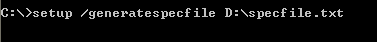
The spec file is a text file, so you can specify it as an applicable text format, e.g.
.txt or
.ini.
The spec file generation wizard will open, allowing you to select the options for your spec file. Please note that you are not actually installing anything, even though the spec file generation wizard looks very similar to the installation wizard.
Run the installer with a spec fileTo run the installer with the spec file, open the command prompt, and executel the following:
[path to setup.exe] [path to spec file] /q /AcceptLicenses yes
- The /q switch will force a quit, silent installation.
- Alternatively, you can use /qb which will run a quiet installation with a basic UI.
- The /AcceptLicenses switch will automatically accept all license agreements for you.
- More options are available, see Customize and Automate Installation of a Single Installer