For VBAI 2014 and older, the API Examples folders are located in
32-bitC:\Program Files (x86)\National Instruments\Vision Builder AI 201x\API Examples
64-bitC:\Program Files\National Instruments\Vision Builder AI 201x\API Examples
For VBAI 2015 or newer, the folder has moved to
C:\Users\Public\Documents\National Instruments\Vision Builder AI 201x\Examples\API Examples
If a VBAI compatible LabVIEW installation existed on the computer when VBAI was installed, the above folders should contain two additional folders named TestStand Examples and LabVIEW Examples. If there are no VBAI compatible LabVIEW installations present on the computer, you can still install the examples if you modify the default install setting. If you have no VBAI compatible LabVIEW installation on the computer, this is the default installation selection:
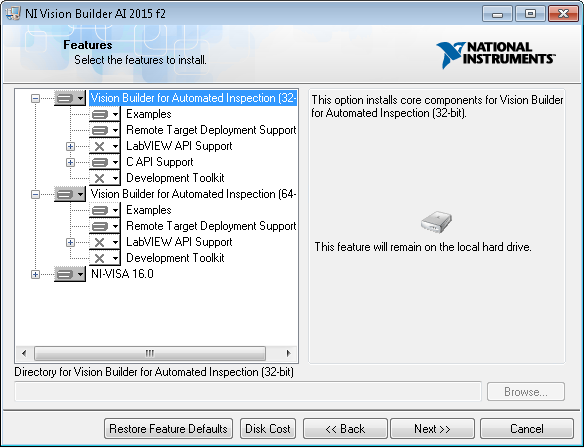
What do need to do now is to select the LabVIEW API Support option for your version of VBAI. Assuming you are using the 32-bit version, you would then see this selection:
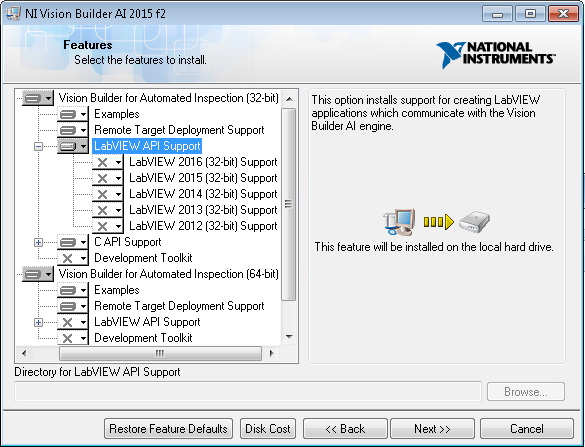
Observe that you should not enable any of the LabVIEW 20xx Support items if those are not installed on your system. If you modify your existing installation of VBAI, you would then see this confirmation:

And finally, the TestStand Examples folder can now be found under the API Examples folder:

It is important to note that in order to
run this example, you need to have the following:
- NI TestStand 4.2 or higher
- Vision Builder AI 201x (includes LabVIEW API support)
- A LabVIEW version compatible with your version of VBAI
For more information, please see the accompanying readme file.