Solution
The first step in resolving this error is to make sure that the NI Variable Engine is started. To do so, open Windows Run from the Windows Start menu and enter services.msc. This should bring up a list of services on your computer. Scroll down so that NI Variable Engine is displayed, as in the screenshot below:

The highlighted box in the above figure will read Started if the Variable Engine is running. If it is not running, click on the button to the left of the service to start it up.
Note: If you do not see NI Variable Engine in the list of services, then the service is not installed on your computer. This can occur if you ran a custom LabVIEW installer on your computer that did not include the NI Variable Engine as an additional installer. If this is the case, make sure that NI Variable Engine is
included as an additional installer in the installer build specifications, rebuild the installer, and run it on your computer.
If you do not own the installer or cannot rebuild it, you can download the appropriate
version of the LabVIEW Run-Time Engine installer from the NI website. When you run the LabVIEW Run-Time Engine installer, ensure you have selected the NI Variable Engine for installation.
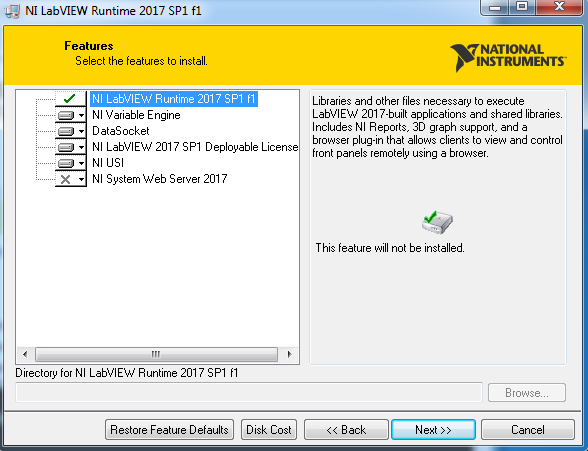
If you attempt to start the Variable Engine from the above window but it fails, you should perform a repair on the Datalogging and Supervisory Control Module if it installed. To repair this software, follow the instructions in
Uninstall or Repair NI Software or Drivers in Windows .